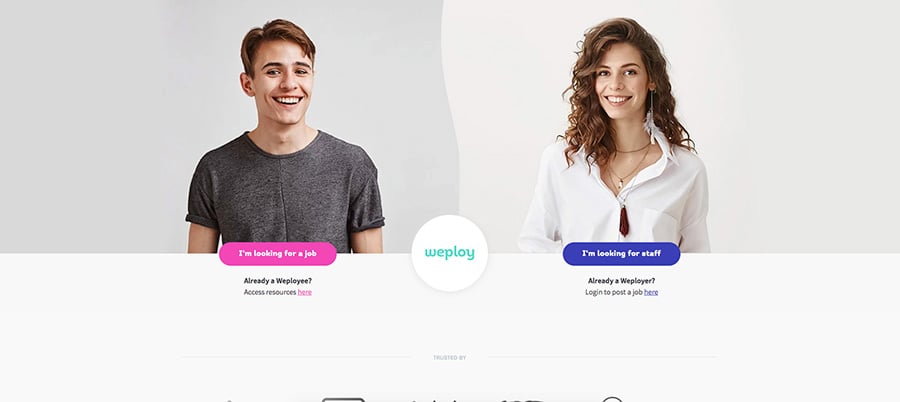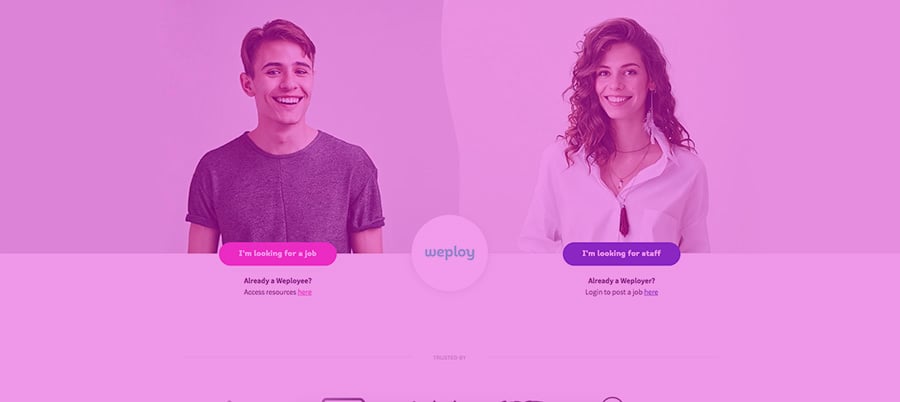Measurement and marketing go hand in hand. If you're not measuring your results, it's going to be a struggle to prove that you are not only getting a worthwhile return on investment, but also make it pretty near impossible to ever really improve.
Your goals must be measurable.
Most marketers will be measuring results or there is a good chance they'd be looking for a new career pretty quickly. We benefit from having a ridiculous amount of technology and tools at our disposal to measure results these days. For every one new marketing platform there are dozens of new tools for measuring your campaign. The important thing here is to figure out exactly which results are most important to your campaign. So in this article, we will break down 8 of the most essential metrics to ensure your efforts aren’t going to waste. For the purpose of this article, I am going to assume you have Google Analytics or something similar set up for your site. If not, the time to get it is now.
1. Total Visits - Could I see your site?
This is one of the easiest metrics to get hold of, and albeit quite a top level measurement, it still will always be useful in providing an overview in how your campaign has been performing. If you’re using more than one measurement tool such as Google Analytics and Hubspot, the numbers may not match up. Don’t worry too much about this, the way they record visits is different but the overall trends should still be the same.
More often than not, a successful campaign would translate into an increase in overall site traffic. If the visits are dropping, you’re going to have to dive deeper into the data to figure out why this is happening and what you will need to do to fix this.
2. Visits by Source - How did I get here?
It’s great knowing how many visitors your site is getting, but where are they coming from? Again, this is quite an easy one to find out as most tools will provide this. This will help you figure out how certain aspects of your campaign were performing. Your SEO results will be reflected in organic search visits, your social channels will be measured, your PPC results, as well as any other key places your business would be likely to appear (places such as the Yellow Pages, Whereis etc.).
3. Bounce Rate - What can I click?
Now we are moving towards the slightly more complicated metrics. Bounce rate is something Google Analytics provides and shows you the percentage of people that visited your site but essentially leaving without doing anything such as clicking anything. Logically, the lower the bounce rate the better. The idea behind this is that the more time people hang around your site, the more likely they are to convert.
These numbers can help you also figure out if your page layout is effective and intuitive enough in getting people to go where they want to, and also if your campaign is targeting the right people. You may be getting huge levels of traffic, but if the bounce rate is high you need to have a closer look at your site.
4. Average session time - Should I still be here?
This links back to the bounce rate in regards to the notion that the more time people spend on your site, the more likely they are to convert. Again, this can help you identify any red flags with your website layout, as well as figure out if you’re offering enough to the visitor for them to continue exploring your site. Are you offering them what they came there for? Can you offer them valuable that they weren’t expecting? Think about what the visitor would want to find on your site and what would keep them there.
5. Return vs New Visitors - Have we met?
You can find this by looking at the “new sessions” results in Google Analytics. It’s a useful identifier for finding out both how successful your campaign was in attracting new potential leads, as well as how you are going in terms of customer loyalty. Your business and your campaign objective might preference one type type over the other, but either way this will help you figure out if you’re attracting the customers you want.
6. Leads - Are you going to call?
Your visitors can become leads in various ways such as filling out a form, signing up for something, or completing another desired action. As we’re an inbound marketing agency here at You & Co, we thrive on generating leads. Measuring these are case-specific but it is definitely right up there in importance for campaign results. Once you have your leads calculated, you can combine this with your other data such as which sources were most successful in generating them, as well as if there are things that may have prevented you from turning visitors into leads.
7. Cost per lead - How much do I cost?
Cost per lead is relatively simple to calculate but this depends on your campaign and how much and where you invested your budget. Some of this might be calculated for you already depending on your setup and what tools you are using, but if not, it’s possible to do manually.
You can get an overall cost per lead for the campaign by just taking the spend of the campaign and dividing it by the number of leads, or you can do this on an individual channel basis, such as taking your PPC spend and dividing it by the number of leads were attributed specifically to your PPC results.
8. Conversions
The number everyone wants to know. Whatever the type of conversion you’re after, be it a purchase, a signup, or something else, it’s a metric that needs to be measured. Depending on your site, you can find out total conversions directly, or otherwise you can set up a goal in Google Analytics. There’s no denying the importance of a conversion in digital marketing. They may help prove failure or success, but you will still need the other metrics to help you figure out what exactly worked or didn’t in your campaign. If you’re not getting the numbers you’re looking for, give us a call at You & Co and we can help figure out what your next steps should be.