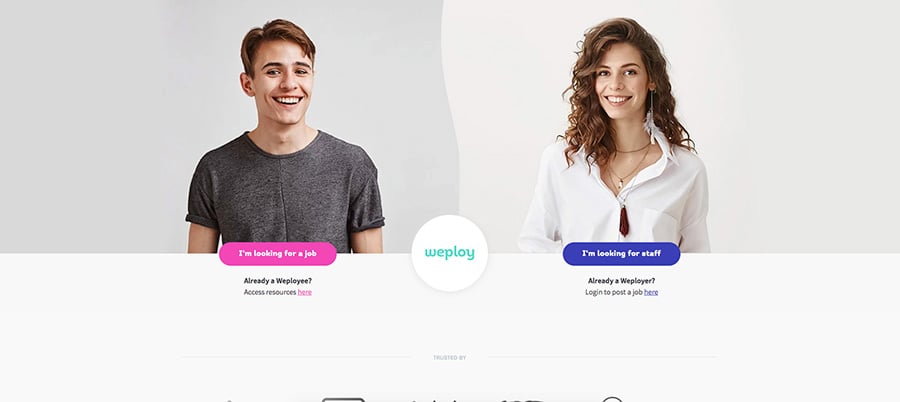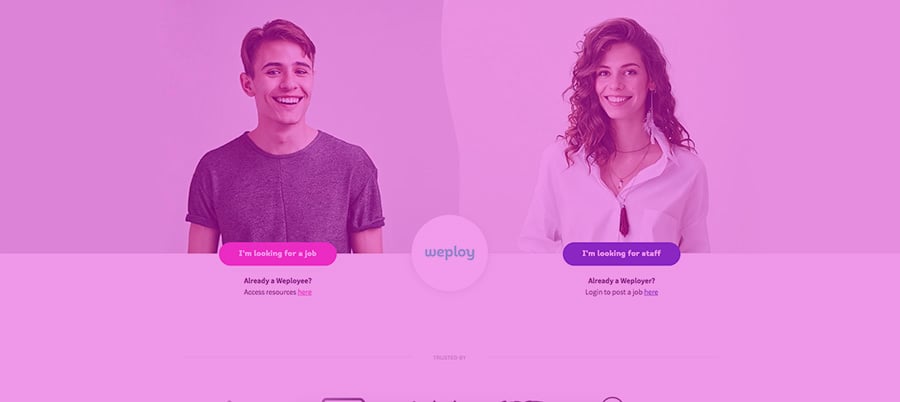A workflow is the perfect way to bridge the gap between your marketing and sales efforts. They’re an essential driver of marketing automation, taking your strategy to the next level by providing you with the architecture for its execution. They’re the glue to your campaign. Nothing flashy but undoubtedly essential. As we dissect how to map and create a workflow for B2B marketing campaigns, you will start to identify where the gaps are in your current strategy and come out with a clear guide for what your next steps should be.
What Is A Marketing Workflow And Why Do I Need One?
Before we get started, let’s be clear on what a marketing workflow is. In its simplest form, a workflow is a set of automated actions triggered by certain events. These can be used to nurture your leads over a designated period of time or to complete internal actions such as assigning a task to someone within your company.
Workflows use marketing automation to tie your efforts together, making it easier for you to execute and optimise your overall strategy. Some examples of what actions you could include in a workflow are:
- Sending someone your latest offer after they visited a certain page on your website.
- Updating a status of a lead based on their activity.
- Notifying the sales team to reach out to the qualified lead.
The possibilities when using workflows are restricted only by your creativity and needs.
Step 1: Take Stock
Before you get started, take some time to catalogue all your current content. At You & Co, we use an editorial calendar to keep track of everything we have, making it so much easier to build out workflows.
It’ll help you identify any gaps in your content. Ask yourself, do you have enough content for each of your buyer personas? Also, do you have enough content to support your lead nurturing at each stage of the buyer’s journey? Or maybe you’ll realise that you need to get a few new email templates designed.
Sure, it can be tedious going back through all the content you have accumulated over the years, but the rewards are worth it. Not only will it make your life easier when you are looking to nurture leads, it gives you the opportunity to reuse and rework any pieces that could still be valuable.
Step 2: Map It Out
The next step is figuring out exactly what you want to achieve before you create a workflow. Define the buyer persona as well as the goal. Perhaps you want your lead to be nurtured into a marketing or sales qualified lead, or maybe you have an event that you want to be promoting over a certain period of time. The desired goal will determine how much and what specific actions need to go into the workflow. An easy way to map it out is to use chart drawing software such as Lucidchart, but even whiteboard or a pen and a piece of paper still do the trick!
Decide what your starting point is. This could be anyone on a certain list, it could be triggered by a form submission such as a contact enquiry, or after someone visited a certain page on your website. With your goal in sight and your editorial calendar open, start visualising every piece of content you want to be served, the internal notifications you need sent, the contact properties you need updated.
Step 3: Build It
Now you need to actually build the workflow. Ideally you’ll be equipped with marketing automation tools such as HubSpot or a similar system, and from there it is pretty simple. There are of course workarounds if you aren’t using automation, but as with most things, it requires some more effort and may limit your options. And if you’re wondering why you should be using marketing automation, the Annuitas Group reported that businesses using marketing automation to nurture prospects experience a 451% increase in qualified leads when compared to those businesses yet to adopt it.
The building stage depends on what you’re using but you should be able to work your way through it without too much worry. Once you start to get more comfortable with building them, you can start to explore more complex recipes for workflows.
Step 4: Test It
It’s time to send your workflow baby off into the big world and see how it performs. This is your chance to see if there are any broken steps within your workflow and make sure you’re getting all the data you want out of it. Be your own worst critic, pull at every thread and completely pick apart what you’ve done. Look at the delays between each step, the performance of each email you sent out, and of course, was the goal of the workflow achieved? There’s always room for improvement, it doesn’t matter who you are. That’s where step 5 comes into play.
Step 5: Optimise It
Collate all the data you gathered, take into account all the little bits and pieces you discovered from testing, rework it, and go again. The more time you take to optimise and develop your automated workflows, the sooner your B2B company will start to see at least a 10% increase in sales. No one gets it right the first time. If you can consistently find a few things to shake up and improve, your results will follow. Small tweaks can make all the difference.
Now you're ready to go out and create a workflow for your company. Start simple, define your goals, and continually look for ways you can optimise your approach. If you need more information about workflows or inbound marketing in general, feel free to get in touch with us or reach out in the comments below.