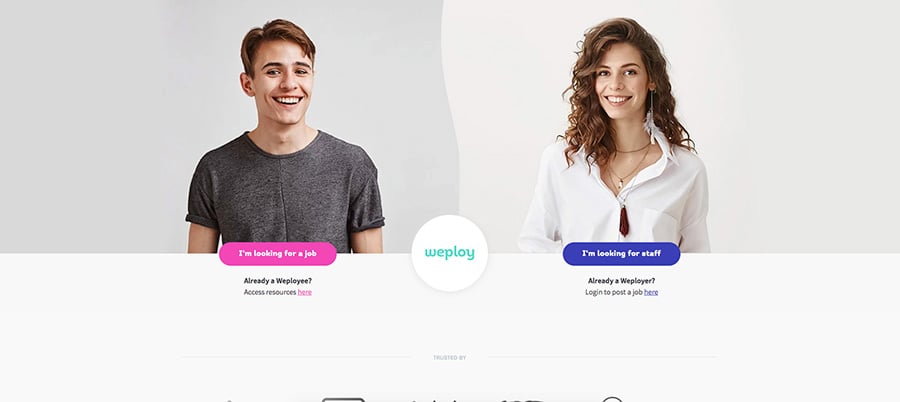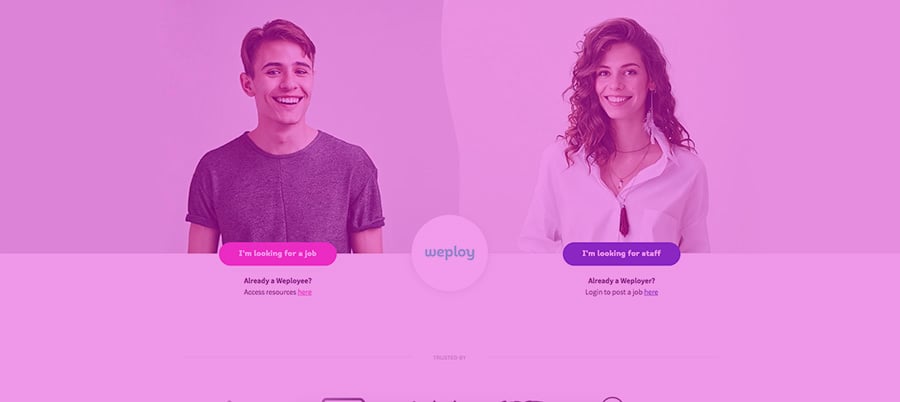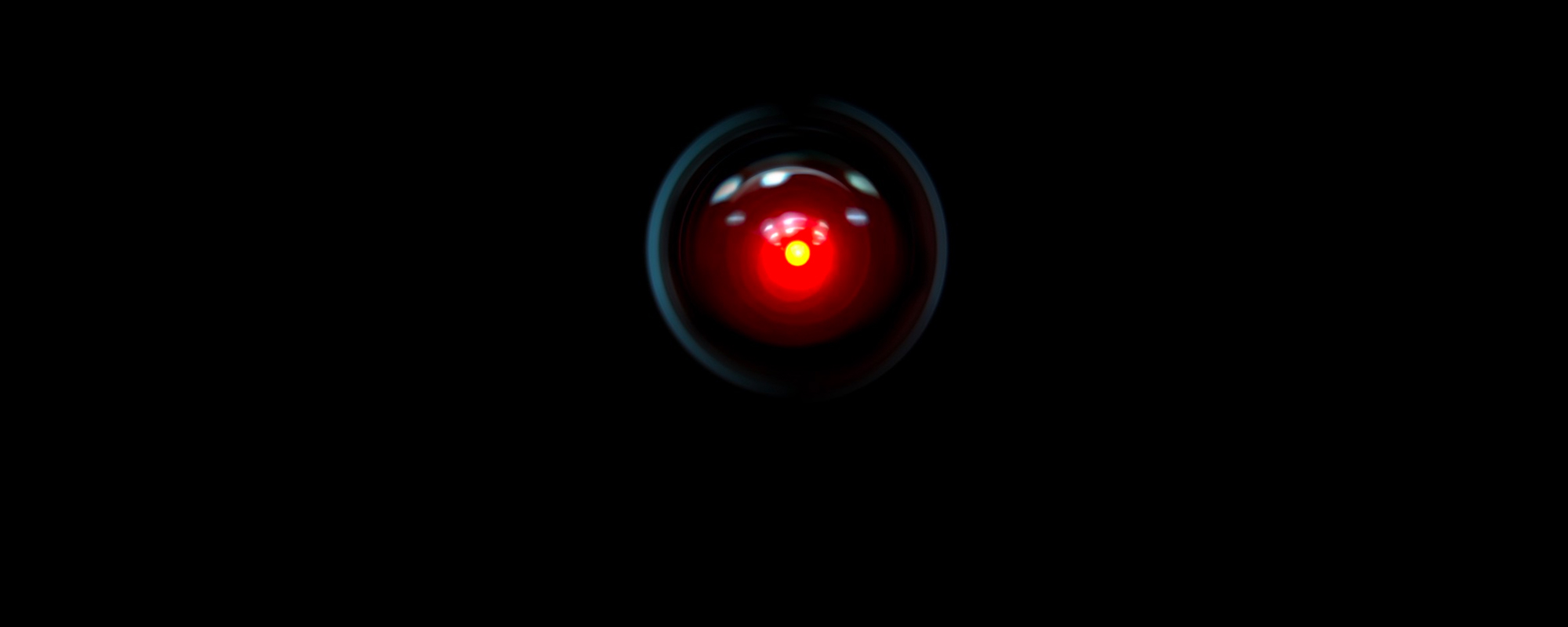“Mrs. Robinson, you're trying to seduce me.”
There’s more to that classic line than the lascivious young Dustin Hoffman would have you believe. See, inbound has a few things in common with Mrs. Robinson, the femme fatale who captured the interest of her target and — with a few strategic turns — enticed him to take the journey she planned out. Let’s forget how that movie ends for a moment (“Elaine, Elaine, Elllaine….!”) and focus on the first bit — how to successfully seduce a target audience. It's pretty much what inbound marketing was made for.
And by applying inbound principles to your website, you too will find your audience swooning like a graduate to Mrs Robinson, or like ladies over that Lynx man.
In response to some common questions businesses have about making their websites more inbound-friendly, here are 5 tips that will help businesses improve their online presence and make inbound work for them.
Question: Do I have some form of web analytics installed on my website?
Now some might think that measuring your website’s performance is elementary, but a lot of businesses still don’t do it. A perfect example is Google Analytics, which is one of the most popular tools out there at the moment. Google Analytics is a genuine must have for any business serious about optimising their website, and is ready to take the first step to understanding where their website is doing well (and where it’s falling down).
If you’re using Google Chrome but are unsure about whether you’ve got access to Google Analytics, or any tracking for that matter, grab yourself a handy little extension called Ghostery. Once confirmed if you have any analytics installed set about tracking down those login details.
If you’ve already confirmed you have analytics installed but are scrambling to gain access, don’t stress — this does happen from time to time when people come and go from a business. Click here for our quick guide on gaining access to your dashboard.
Looking for quick wins or a place to start? I suggest installing an extension called page analytics by Google. Or, for those comfy within the Google Analytics dashboard, head over to > Behaviour > Site Content > All pages and see which pages are attracting the most traffic. These pages are a good place to start evaluating your inbound efforts, as they show you clearly what parts of your website are attracting the most traffic. Keep in mind, however, that popularity might not mean opportunity; if you feel none of these pages represent your best revenue streams, then you might need to look at why these pages are outperforming other key pages and make some adjustments.
Finally, it’s important to know how your prospects prefer to contact your business (for instance by phone, email, instant messaging or social media). You should cater to these preferences and track all means of contact as a priority (but I’ll discuss more communication styles further along in this post).
Depending on the complexity and size of your site, it may not be a great idea to rush off and start tagging every element or page. Tagging and tracking your website from head to toe can end up being a tedious exercise, and one that doesn’t necessarily reap high rewards. For now, just focus on learning to navigate this valuable system of measurement you now have in place, and get cracking with the rest of the fun stuff.
Question: What does my site look like to a search engine?
We could spend hours boring you with technical jargon and intimidating words like ‘algorithm’, but I know you don’t have time for that. Instead, here’s a few tips that will make the search engines love your website that little bit more.
Note: given Google accounts for more than 90% of search traffic in Australia, let’s save some time and focus solely on their search engine for the purpose of this exercise.
Firstly, head over to Google and conduct what’s called a site search. To do this, type site: yourwebsite.com into the Google search bar. The reason we like to run a site search is because it displays what Google is actually indexing from your site (in other words, what your potential customers are seeing when they stumble upon your website) Some businesses are shocked to find they have something completely different to what they thought was there. That's because, while Google has the last say on your page titles and meta descriptions, if they feel they’re inaccurate, irrelevant or poorly formatted they will truncate or even replace these details altogether. True story. See here.
If you’re seeing ill-conceived page titles and meta descriptions that are not what you intended, it’s easily fixed. Simply brush up on what makes a great title and meta here by Moz, where you can learn a few tweaks that will bolster your search engine rankings and make your website far sexier in the eyes of the Googlebots.
Next, check to see if you’ve got visible pages or content which you didn’t want indexed (aka ‘junk pages’). You know, those pages that you don’t intend your visitors or customers to see (like admin pages, archive pages and category pages). to mention just a few. These pages are generally thin with content and lack any real value to a search engine or user – and on most occasions will actually hold back your site’s chances of full visibility.
Unfortunately, many people overlook or forget to check for these when a website is launched.
On the other hand, If you see very few or no pages indexed, then...well... Houston, we have a problem. In this circumstance it’s best to speak with your developer confirming that they’ve removed any robot files containing “Noindex/nofollow” Meta Tags, which discourage search engines from indexing your site.
Other key factors to keep in mind when ingratiating your website to search engines include:
Loading speed of your website.
The need for speed is real; 47% of consumers expect a web page to load in 2 seconds or less. Don’t waste it. If you want to check how your site performs compared to the average user’s expectation, you can test it here.
If you find your site speed is sluggish, consider whether you need to approach the below: (don't be afraid to address these with the help of a developer).
- minimise http requests.
- enable compression
- enable browser caching
- optimise image size (as in file size)
- optimise delivery of CSS
- Enable browser caching
You can get a more in depth guide to improving your HubSpot Site Speed here.
Mobile Optimisation.
The use of mobile devices to access information is continually increasing, and your website is not immune. If you find yourself pinching and zooming to navigate through your site on a mobile phone, understand that this is no longer acceptable to the average user. If they can't click-through in that moment, you’re dead to them.
Your website’s code can be built ‘responsively’ in order for one design to be able to a device automatically adjust according to a device’s screen size (large or small) and orientation (landscape or portrait). Alternatively, you could opt to have a dedicated mobile website that is hosted on a separate subdomain. Either way, considering the surging number of mobile traffic you could be losing, it’s critical that you get this right ASAP.
Staying up to date with algorithm changes.
Google’s algorithms are continually updated, and with that so too are their policies (and penalties for doing the wrong thing). For that reason, it seriously pays to invest a little time in understanding the latest developments — particularly in the space of mobile optimisation.
Just think of Google like a gatekeeper you need to placate. Or else, “I’ll make your life very difficult.”
Question: who really uses my website?
“Hello, Mr Gladstone”
Applying the above you should now have a data play in mind and be more aware of what a search engine thinks of your website, but let’s not forget how the all important customer or visitor fits into your inbound or website strategy.
Failing to understand the audience is one of the most careless and unnecessary mistakes a business can make. How can you effectively sell your brand and connect with potential customers if you don't know who those people actually are?
To attract and convert more of your ideal customers and build better business relationships, one of the first things you can do is to jump into your database and create a list that highlights your top 5 real customers (we’ve found using real people much more meaningful over fictitious characters). Start to pull at the threads of who they are and how they think. If you need some prompts, give our persona builder a try; we’ve found our clients enjoy the process of developing their ‘target personas’, and spending a little time in doing so will benefit your business across the entire sales and marketing spectrum.
Advancing your website’s performance is much easier once you know and understand who it is you’re speaking to. Start building a document with a list of your buyer personas’ heartstrings, or needs. This will help you tap into those pain points, challenges, communication preferences and goals of of your target buyer each time they visit the site.
Don’t waste time overthinking this – just get something down and let the document evolve as you deliver each campaign.Over time, you’ll develop a clearer understanding of your exact buyer personas, and this will inform how you go about perfecting your website and it’s content in the future.
Remember: it’s not a matter of who uses your current website. It’s more about shaping your website so that it’s viewed by the people who you want to view it. To achieve that, you need to know your buyers and what they want to see or read.
“Do you always drive like this?“
Question: Do you have a blog yet?
In the initial stages of the buyer journey, a customer may visit your website several times before becoming receptive to your sales pitch. During these early (research) stages, they’ll be seeking information and getting a feel for the market and your products. At this point, they’re highly open to influence — so take this opportunity to jump in and help guide their journey.
A great way to achieve that is via your business’ blog. You can use it to answer any questions or pain points that your ideal buyers may have, and demonstrate how your business can answer or alleviate those concerns. Your blog also buys you additional web presence, which grants you the opportunity to drop more keywords, spread more links, and give your visitors more reason to view your valuable content.
Once you’ve got the blog down pat, don’t forget to make sure they actually lead somewhere. Your posts are not intended to be isolated pieces of content with no end game — their purpose is to complement an overarching campaign. So as a rule of thumb, every time you create a blog post, think first about how it ties in to your business’ pitch, the pain points of your buyer personas, and what your readers should do next after reading your post. Don’t just leave them hanging; you’ve captured their attention, so take advantage of that by prompting them to take the next step in the buyer journey. Use your call-to-actions.
Question: How do I capture visitor data to build my marketing funnel?
“I don’t have any luggage, just a toothbrush. I can carry that.”
Once you’re comfortable with tracking the genera website metrics I covered in question one, it’s time to take the next step ― using the data to reach more customers.
We do this by profiling a website’s visitors, leads and prospects. Before you start, you’ll need to factor forms in your website that allow you to capture more meaningful and evolving data from its traffic. Think carefully about when and how you can utilise forms to gain extra information about who’s using your website; without providing value to your visitors, they’ll have little incentive to give you this information in return.
Tip: if you’re using HubSpot, try SMART forms to capture your traffics information with minimal interrogation.
What I love about having the ability to gain this information is that it confirms the types of people active in your marketing funnel before reaching a sale. It will tell you who are you attracting ― and whether they correlate to your desired personas. Pay close attention at this stage: is there a need to revise your personas, or add new ones to your marketing and sales strategy?
Well...that was a lot of points to cover, I’ll admit. If you reckon I’ve missed something, drop me a line in the comments and I’ll investigate! Conversely, if you’re feeling just a little overwhelmed, contact me via this form and we can look at assessing your own website to make it more inbound friendly. So you can seduce your customers just like a Hollywood starlet.