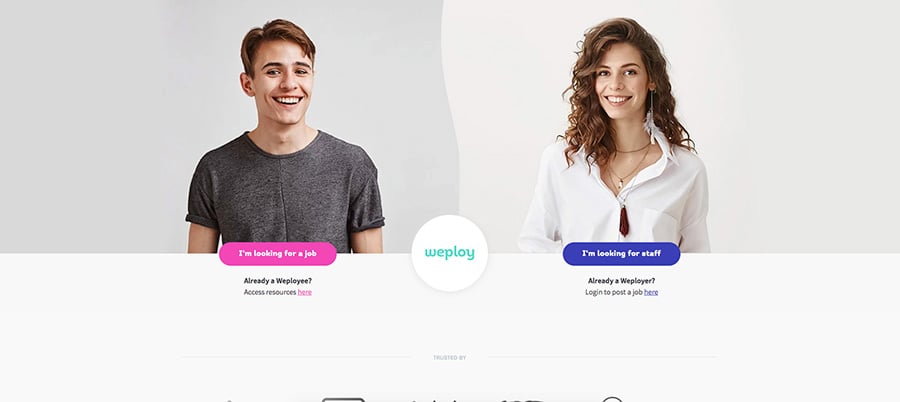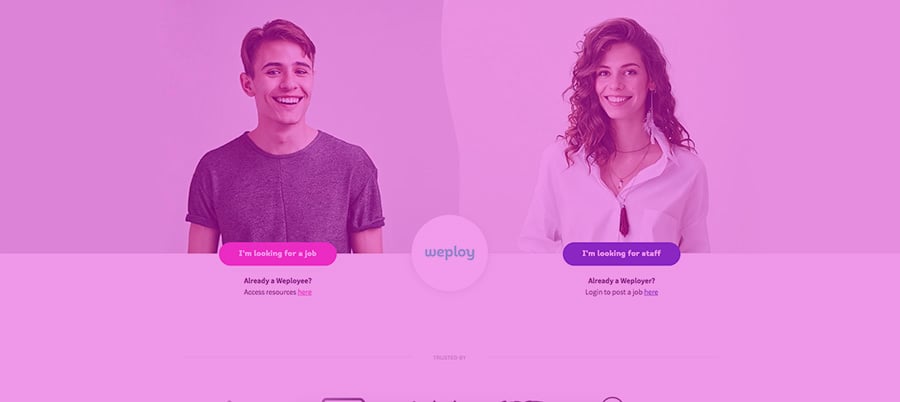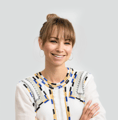When building an inbound friendly website, you want it to be user friendly. Maximising your owned media can be difficult and confusing at times. There are so many variables to consider: incorporating calls to action, design, creating relevant content, images and customisation for mobile platform in a natural way to support your buyer… Are you overwhelmed yet?
Sometimes in the flurry of a web build, the social media icons can be an afterthought - but a little consideration can go a long way to sending your content from sitting on the shelf to hard at work gaining you new customers. You have to ask yourself : Is my site social media friendly? And more importantly: how can I effectively integrate social media to promote interaction? ![]()
First, focus on your buyer personas
A buyer persona is a representation of your ideal customer, based on market research and previous data. When writing and promoting content, you should always focus on your buyer personas; they represent the actual people you want to reach and transform into customers. The same principle applies for social media platform presence on your website.
The goal is to give your visitors as much exposure to your social media channels as you can, without being too overwhelming. Do some research considering which social media platform is more popular according to age brackets. For example, if your buyer personas are 16 year-old schoolgirls, Instagram and Snapchat might be good icons to have. On the other hand, if you’re targeting an older audience, more professional audience LinkedIn might be a good idea. (Facebook is suitable to nearly everyone).
Remember, less is more. Focus on your personas and don’t overdo it by placing ten social media icons. If you do, the viewer will most likely experience decision paralysis, won’t know which platform to choose from to share the content and will leave you with no shares at all. Keep it simple.
Needless to say, whichever platform you choose to feature, it must be regularly updated. There’s no point on encouraging your persona’s to explore your social media channels if there is no relevant content for them there.
Optimal icon placement
Where on the website is best to place the social media icons? There is a different placement principle for social media integration dependant on whether you want to entice your personas to do further research via your social media profiles, or to share your blog content.
Where will social icones be more visible? There is no definitive answer to this, but this is a good time to bring in some testing and try out a few positions on the site.
Some popular places to start are:
Header of your page
While the header is what first attracts the visitor attention, the reader hasn’t had time yet to actually process what is on the page they are on. Social icons should only be placed in the header on home or service pages to your website, and should be a further tool for your personas to explore your socials, not share the page. Ensure the icons link to your social profiles, or don’t have them there at all.
Above or below blog posts
Most companies include their social media icons somewhere on their blog content, as it allows the visitor to share it instantly as soon as he or she is done reading. The bottom of the post is a natural fit in line with your reader finishing the article.
A reason for having icons above the blog post is that the most viewed area of the website is the top left corner, according to map sensors.
Floating sidebar
The floating sidebar is a relatively new way to seamlessly integrate social media sharing on your website. The benefit is that it remains visible the whole way through the article or post. It scrolls down or up along with you, making it a really easy to share your content at any step of the reader’s journey.
It’s not uncommon for companies to use two of these methods at the same time. Websites like Contently feature below post icons and a floating sidebar on the left hand side of the screen. Our recommendation is to trial different options and see how you go.
Recommendable new practices
Click to tweet
“Click to tweet” is been being used as a way to promote certain quotes or phrases on twitter, making it easier for your viewers to share them. It is a great way to engage with your audience and generate content awareness; viewers might not like the whole article but they may want to share a feature phrase or two.
The way it works is you separate the quote you’ll like to be tweeted from the rest of the text (you can insert it into a nice text box or simply leave a bit of whitespace between the quote and the rest of the text) and put a “Tweet this” hyperlink next to it, enabling the viewer to tweet only that particular quote. Pretty cool, huh?
You can do this easily with the click to tweet website.
Pop ups to subscribe or follow
Have you ever clicked on a website, and while you’re still trying to figure out what it’s about, suddenly the screen goes black and a pop message asking you to “sign in for more updates” appear? That’s a subscribe pop up.
This tool is effective, but needs to be used carefully, as it may be annoying for viewers who have just landed on your page. If you want to use it, try to tailor it to your personas, and make it as useful as you can. They’ll only be effective if they prove relevant to the user. To measure this, do split testing. Display different pop ups to different users and see which one has the best conversion rate. Then, implement it.
The design of the pop-up also makes a huge impact on the viewer and their reaction towards it. The nicer the design and the more eye-catching, the better it’ll perform.
In addition, don’t make the pop up appear instantly after the reader has just landed on the page. Allow the user to browse a little and get the feel what your content is about before you suggest any e-mail subscription.
Hellobar
You might also be familiar with Hellobar. This bright-coloured bar scrolls down with you as you read the post, and has a clear call to action. According to Niel Patel, Hellobar accounts for 11% of all QuickSprout’s leads.
Remember...
Remember, digital or inbound marketing is all about delighting your audience. Subsequently, this applies to your website too, so you can support your personas through the buyer’s journey and transform leads into customers. Integrating social media is important, but only if it supports your overall strategy. Remember to always come back to your personas.