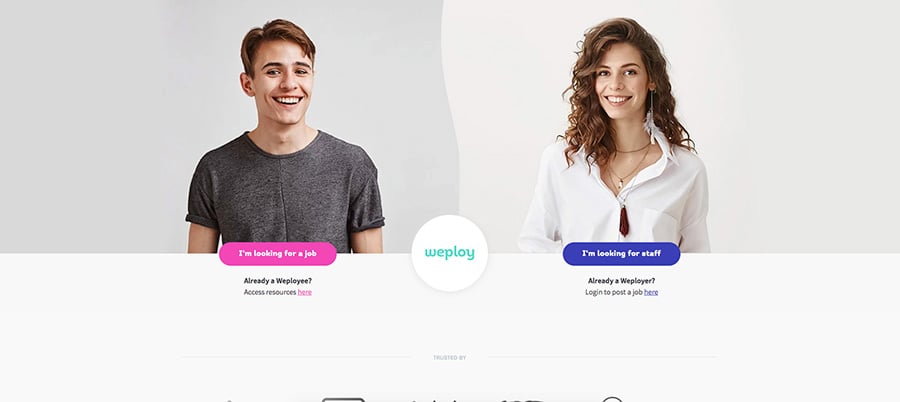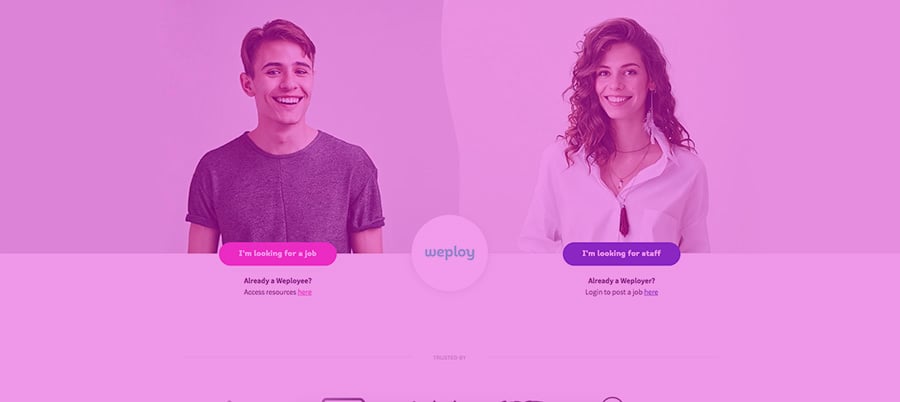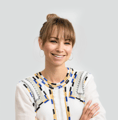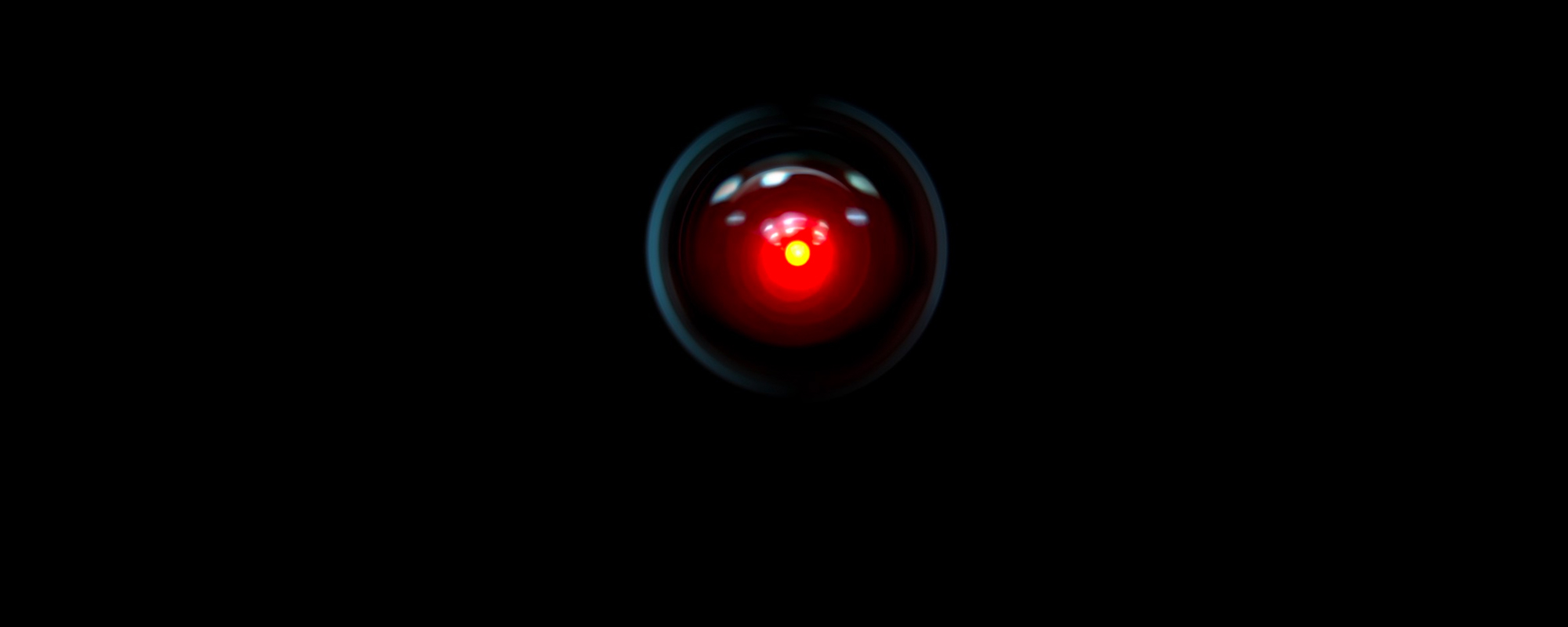Blog post anatomy doesn’t have to be difficult. There’s no angry science teacher staring at you for doodling in your biology textbook and the test is an open book practicum. Doesn’t sound that hard, does it? What if I told you that computer class, english class and science class could come together on this one and be the trifecta to an important element of an excellent content marketing strategy? (I’ll bet you were good at at least one or two of those).
Let’s go through a play by play of what you need to do. No sleeve rolling required, but a coffee and some tunes to get you in the writing mood are optional extras I would encourage.
BLOG POST ANATOMY 101
There are 4 points that get a special mention upfront. If you do NOTHING ELSE, do factor these into your planning and strategy:
- Always give the audience what they want over robots.
- Always keep in mind the robots might give you the people.
- Always speak in language that people use.
- Links are like networking – only introduce outside sources that make sense to you and the reader.
Phew! We’ve gotten through the hardest part. Now onto the bit where the actual plan comes together and the words hit the page. People underestimate the power of formatting. Don’t do that. By killing your readers interest with poor formatting, you’re selling yourself short. You could write the most amazing article ever written about the most unbelievable topic and it will go nowhere, because no one will want to read it. Formatting is I-M-P-O-R-T-A-N-T. So let’s learn how to do it.
FORMATTING (bare bones inclusions)
INTRO:
- Heading/ Title (H1)
- Image - do have one.
- Date - relevance
- Author (if not at bottom/or both)
- First paragraph – keyword use, important to computers and readers.
- First paragraph – pain point, identity of persona in prose
Here's a good example from the Invision blog from Nick Fredman that features colloquial language, the date, an author, and a strong introduction identifying the topic and a link that supports the content.
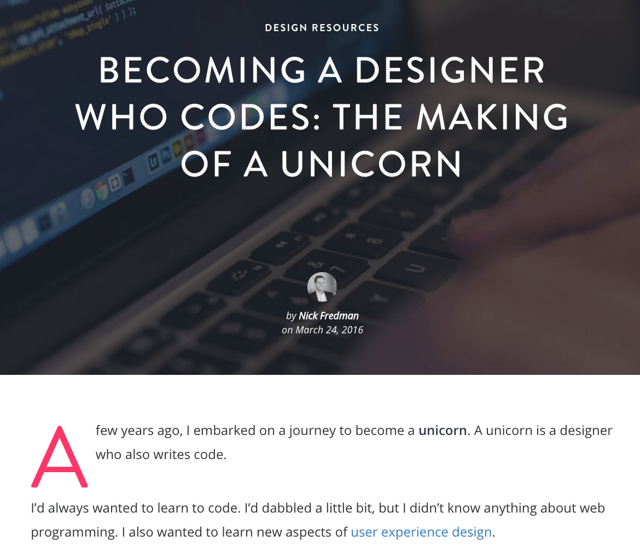
BODY:
- First heading (H2) keyword for search engines/ people who are time poor
- Paragraph – internal link to appropriate supported service
- Further images/headings as is suited to content
- Provide helpful video or other medium if valuable to reader
- Use bullet points to break up content into digestible chunks
- Weave in variations of your main keyword in a natural way
- Include external linking (2-3) to quality, high authority resources for reader
- Allow further internal linking throughout document where necessary - you don’t want to overdo it.
Here's a good example from MailChimp's blog about smart messaging for ecommerce integrations. You can see they have used sub headings, relevant links, natural language, and included examples that provide context for their topic.
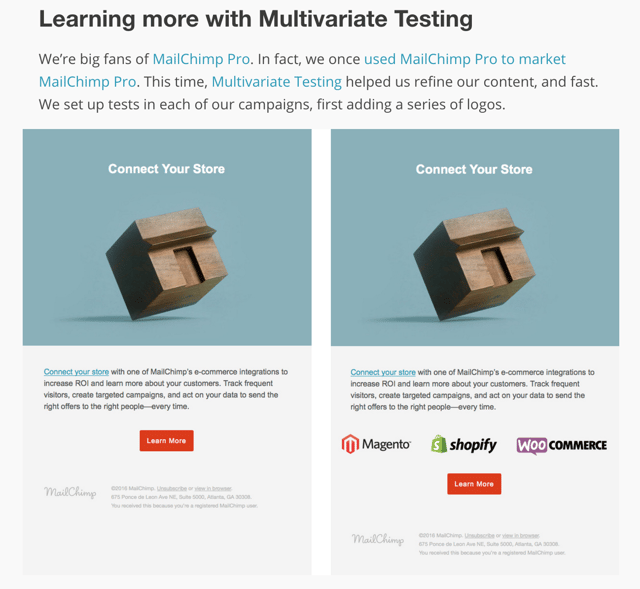
CONCLUSION:
- Concluding with rehash of pain point - “I needed this, they understand me.”
- Concluding with next steps out of pain point - “I needed this, they helped me.”
- CTA inserted here with buy in line - “what will this do for me?”
- Author - get creative with the bio. People want to engage with you. A great way to make this easy is a direct “tweet me” like Matthew Lavoie used here.
- Social Sharing - this could technically be anywhere on page (there’s merit for each placement) though if it isn’t before here, it needs to be here.
- Comments Section - if you’d like, allow people to comment on your articles. This is a rich environment for community and opposition - both are valuable.
Here's an example from Canva with a clear CTA, a photo of your writer and an introduction. If you liked what Poppie wrote, you can see what else she's written and connect with her on Twitter. 👏
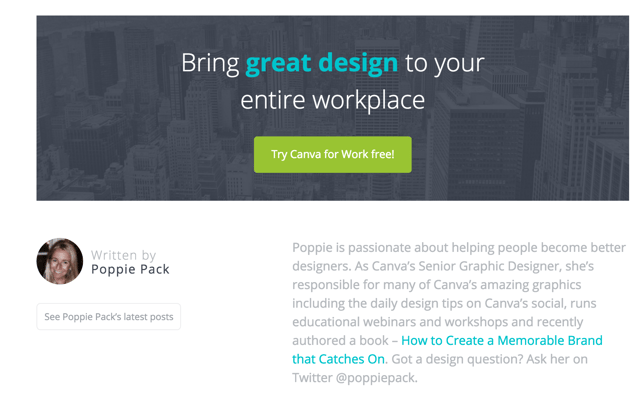
SOME BONUS TIPS:
- Word count - the verdict is out on this. Some say get to the point and leave it as lean as possible, others say blog content length should be between 600 - 1500 words, especially for SEO purposes.
- Stock images - these are unavoidable at times (budget/time restrictions) and images are good on-page SEO practice. Be careful in your selection and avoid things you’d gawk at receiving yourself.
- Keyword stuffing - If you can pick out what you’re talking about clearly, then you've done well. Keyword research is a guide to your READER, not the computer in front of him. Speak to your reader, but be conscious of best practice and ensure usage is natural and appropriate.
- Observation - the most sciencey part of inbound marketing is in the measurement. Ensure you know WHY you created the post, the intention, so you can measure accordingly. If you are building awareness, or talking through options, your metrics might differ. Be clear on this upfront so you can pivot and rework what’s falling over.
So you see, writing a great blog post for the internet and people of the internet can be done, and infact isn’t that hard. Google’s algorithms are becoming more human with each update, making it easier for regular businesses with blogs to benefit from both the marketing awareness, customer service and search engine optimisation that blogging provides.
There’s no two ways about it - getting the anatomy of your blog post right is as simple as good planning and the right bones. Follow this framework to rework old content into superstars and build new content that services the needs of the customer and the computer - it can be done!
For more information on building awesome performing content on HubSpot for your business, pop your details in the form below. We’ll have it zooming to your inbox at the flick of a button.