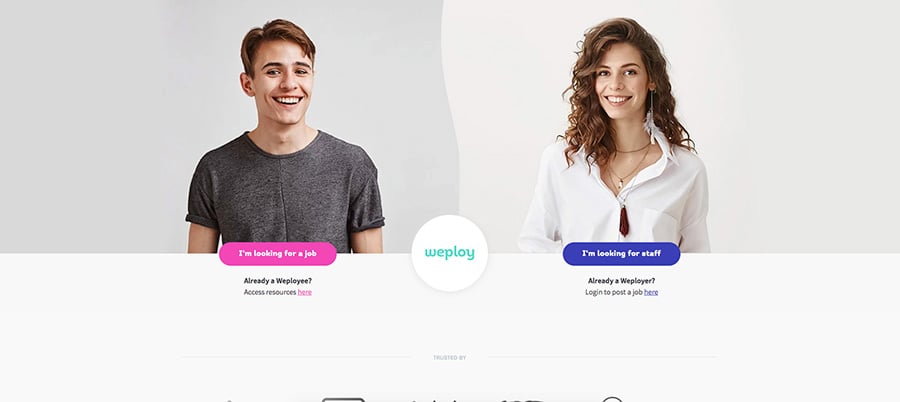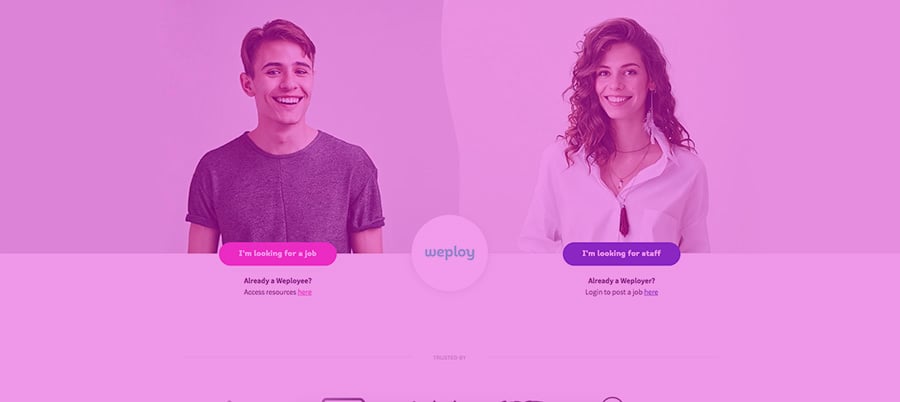We as humans love combining as many things as possible into one device. People are even using their refrigerators for accessing the web and to watch TV. But this isn’t the story about technology these days and what whippersnappers are doing with it. The point is, sure, all-in-one is great, but is it always necessary to combine the lot?
You want to go “full inbound”, but feel like you’re getting bummed out about your Wordpress site. Sure, platforms like HubSpot put everything into a nice little package and make it easier to execute your marketing and sales strategy, but the price of building your whole site on it may not be worth it for your company. WordPress may not have all the bells and whistles of a marketing automation tool like HubSpot, but thanks to a couple of plugins, workarounds, and a few third party sites, you can still create a high quality makeshift inbound machine.
MacGyver didn’t need flashy, expensive gadgets to get out of sticky situations. He instead used his resourcefulness to make do with the tools he had (and his trusty pocket knife). Likewise, a little resourcefulness can go a long way if you want to use your WordPress website for inbound marketing. Just lose the pocket knife. (Please don’t try use a pocket knife to build your website.)
You’re presumably here because you want to know how to use your WordPress website for inbound marketing. So, put your MacGyver mullet wig on and let’s start with the ingredients you’ll need to create your inbound marketing machine.
Ingredients:
- A business website
- Forms and contact data
- Email marketing content
- Social scheduling
- CTAs
- SEO
- Reports
Prep time: the length of this article.
Cooking time: depends on how savvy you are.
A business website a.k.a. the metaphorical pocket knife
Well this is an obvious one. Your website needs to be set up in a logical and responsive way. This is something not even HubSpot will automate for you. You need a clearly defined structure, including but not limited to your products and service pages, a blog, and contact information. Making your website inbound friendly is vital regardless of which platform you’re using. Most website developers are very familiar with WordPress and the platform itself is fairly straightforward and user friendly, so you shouldn’t have too much trouble with this part. Make sure you get some templates designed, including landing and thank you pages for when you’re capturing contact data through your inbound machine.
Note: there is a direct correlation between happiness and making all the modules and custom fields as dynamic as possible within your page templates.
Forms and contact data a.k.a. the elastic band
Capturing personal information of the people visiting your website is crucial to lead nurturing. There are a few options here, but arguably the best choice for a plugin is Gravity Forms. It boasts plenty of features, integrates with other tools such as MailChimp (which we’ll be getting to later), but the downside is it’s not free. Prices start from around $39 a year, so if you’re looking for a free alternative, then Contact Form 7 or Ninja Forms are your best options.
Email a.k.a the the bull clip
HubSpot’s email tool is one of its key offerings. Having your CRM and your marketing together is a big selling point, but again, there are workarounds. The most popular is MailChimp, and guess what? If you’ve got under 2,000 subscribers, it’s free! It includes it’s own reporting tool so you can see metrics such as open and click through rates, and integrates with a whole heap of other tools.
Social sharing and scheduling a.k.a. the the matchbox
You can set up some basic automated sharing within WordPress for your blog posts, but if you’re going to do inbound marketing, you’re going to need a proper social media scheduling tool. If you’re just using Facebook, you can schedule directly through the platform. If you’re going across a few channels, then Buffer or Hootsuite (Hootsuite are the only Insta-friendly scheduler at the moment) are probably the best options out there. Both offer free solutions, but certain features and benefits will require some cash.
Calls-to-Actions a.k.a. the fuse
This one shouldn’t be too tricky to execute and doesn’t require you leaving WordPress. The best way to do this would be to get your developer to build a CTA module with a field for a URL and an image. Using a tracked URL would also be advisable for capturing those all important data points.
Search Engine Optimisation a.k.a. the fishing wire
The best and most used SEO plugin on the market is Yoast. This will take care of all your on page needs, allowing you to edit all the metadata, and even more advanced features like robot.txt and breadcrumbs. It also gives you a score and alerts you to areas that could be improved for SEO.
Note: You will fall in love with the happy little green dot that shows you are an SEO genius.
Reporting a.k.a. the Dalton
You need to measure your marketing results if you want to keep moving forward. The obvious alternative, and one you will probably use even if you have HubSpot, is Google Analytics. With a little bit of elbow grease and a few virtual paperclips, and you can set up as much tracking and tagging as your heart desires. On top of that, a reporting tool such as Moz would be needed if you really wanted to emulate HubSpot’s reporting capabilities in regards to keyword research and page rankings. Easier said than done though, Moz doesn’t come cheap. This is probably the part where HubSpot’s pricing starts to look a lot more reasonable.
Maintaining your WordPress inbound machine
The biggest issue with this MacGyver inspired inbound machine is quite simply that your data is going to be spread all over the show. Digital marketing requires synchronicity. It demands a holistic strategy and this strategy needs to be reviewable. Jumping between platforms, making sure everything is integrating, combining all the data together in one place, it takes a lot of time. Plugins can become buggy or obsolete, and as with everything, quality comes with a price. MacGyver was resourceful, but his gadgets were makeshift. WordPress will do the job, but the more serious you get about inbound marketing, the more limitations you’ll encounter.
Conclusion
MacGyver was resourceful, but his gadgets were makeshift. They weren’t built to last. While WordPress will do the job and in theory is a lot kinder to your wallet, the more serious you want to get about inbound marketing, the more limitations you’ll encounter. For more information about adopting inbound, download our free Inbound 101 guide below.