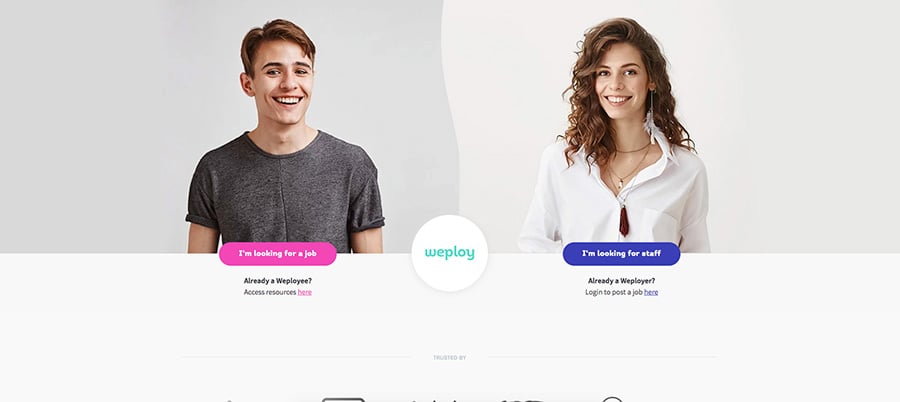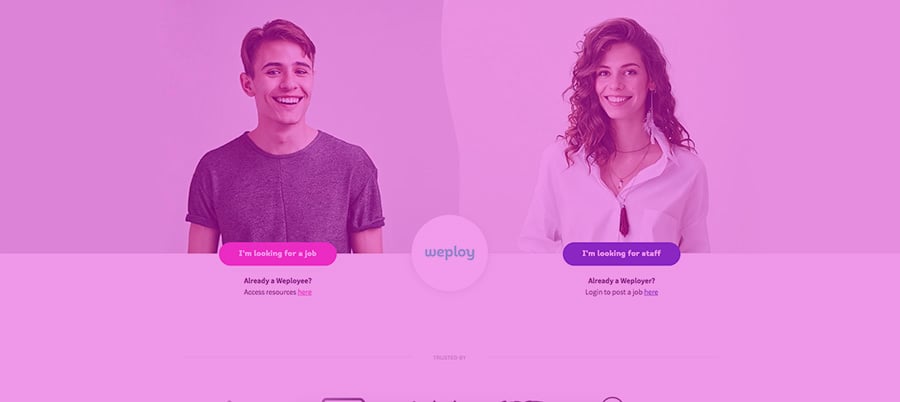Capturing leads is no doubt the cocoon of the butterfly that is any inbound marketing funnel, and as people become less receptive to intrusive marketing - more intuitive, multifaceted ways to capture leads are popping up. So why should you be using them and which ones are ahead of the curve?
There’s a plethora of ways to capture leads from your website, so we’ve put our two favourites to the test to save you the trouble: LeadIn (a HubSpot brainchild), and OptinMonster.
How & why should I be using lead capture tools?
Lead capture tools can be your business’s saving grace, but they were made to start a conversation with your leads, not for you to talk at them - and they should be used accordingly. To do this, you have to respect that courting a user is a two way street and you should incentivise them one way or another to give you their contact details. Depending on what you’re selling, you might be able to offer them a taster for your product (such as an ebook, or a trial) - the link to which can be sent to their email and kazaam! You’ve bagged yourself a lead.
Beware however, the timing and size of your pop-up forms is definitely worth taking into consideration, especially in the wake of recent changes Google have made to mobile search results in the war against pop-ups. In the event that ‘intrusive interstitials’ on your mobile page such as lead capturing forms (if used incorrectly) are considered to be obstructing the user from reading the content they initially sought out, the page may now rank lower.
Everything on your site has a purpose, whether it be to engage, entertain, educate or just sell. But how do you figure out what is working on your site? How do you know that respective elements are doing what they were made to do, or which ones are doing even more than intended? Lead capture tools are more than just ways to capture leads and build a funnel, they will help you figure out:
- Who is on your site and how can you segment them?
- Which elements on your site assisted a conversion?
- What did they do after they were converted?
- How to iterate your product/site and which iterations perform the best.
Having tools that can produce this information can dramatically affect the way you segment your customers, and accordingly give you an unprecedented transparency for targeting, channel choice and so on.
But which tool should I be using?
Juggling between different marketing tools can be irritating at best. When you’ve got a thousand other things in the air, the last thing you want to be worrying about is that the image format for something you made in Illustrator isn’t compatible with MailChimp and so Campaign Monitor isn’t registering signups properly and now your client is asking why conversions aren’t tracking in Google Analytics. So in the name of a good night’s sleep, how can we streamline the process using as few tools as possible? The only answer is to do the research and figure out which tools and processes suit your business the best.
Using LeadIn
LeadIn is native to HubSpot but is still very versatile and can be integrated with Wordpress, SquareSpace, Unbounce, Magento and Drupal to name a few if your site is not built on HubSpot. It’s very non-developer friendly and refreshingly easy to setup. There are a variety of basic ways to capture leads, and an abundance of form types (e.g. dropdown, slide in, pop up) and sizes and conversion methods (as opposed to just a ‘subscribe button’).The A/B testing functions are also helpful and easy to use. Being a HubSpot product, it also natively integrates with the platform and as such, there’s no additional sync setup required.
The downside of LeadIn’s simplicity, is that the design aspect is quite limited for now. You can’t add custom backgrounds or fonts, and so often you’re left with a pretty generic looking lead capture. A case of function over fashion.
Using OptinMonster
For this to be a balanced LeadIn review, it’s worth looking at OptinMonster to reflect LeadIns drawbacks. If you want to make forms that are consistent with your Web design/UX, OptinMonster might be for you - go to town on the backgrounds, fonts, colours, sizes etc. (none of these features are supported by LeadIn). One thing you may notice with OptinMonster is that doesn’t have a landing page builder but as long as you don’t have issues with your existing landing page that shouldn’t be an issue.
It has a variety of features (that you may either consider gimmicky or pivotal depending on the focus of your business), such as page-level targeting for forms which can be mighty handy if, for example, your business has several products and you want to make specialised forms for each product. The cornerstone of its premium membership is the ‘exit intent’ technology (which we think is pretty nifty) which detects when a user is about to leave your site and subsequently launches a popup opt-in. OptinMonster in fact, does very nearly everything that LeadIn does and more. If cost is an issue for you however, then you should factor in that OptinMonster can end up being one of the more costly ways to capture leads at about $9-$29/month.
Another thing to note is that OptinMonster doesn’t natively integrate with HubSpot, however connecting the two is pretty simple, although there are some kinks that haven’t been ironed out. Some issues we’ve found include the source being tagged as “offline” and the IP address not being captured. Not deal-breakers, but certainly a cause of frustration.
So - Which lead capture tool should I use?
Net net, if your business’s lead generation depends entirely on inbound marketing initiatives, or if you’re pretty meticulous about the presentation of your forms, it may be worth investing in OptinMonster. If you’re just looking to dip your toes in Inbound marketing and test the waters of free lead generation however, LeadIn fares really well as far as a free OptinMonster alternative goes.
If you’re a HubSpot customer then LeadIn is even more tempting. However, it’s still in the early stages, so hopefully we will see more customisation added sooner rather than later.