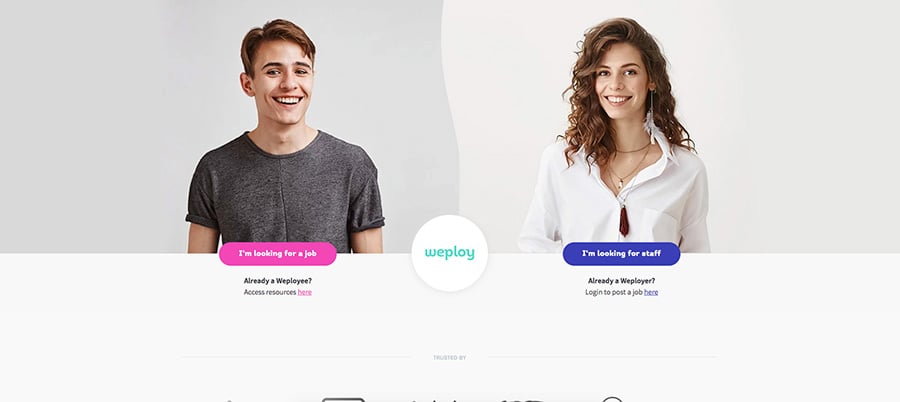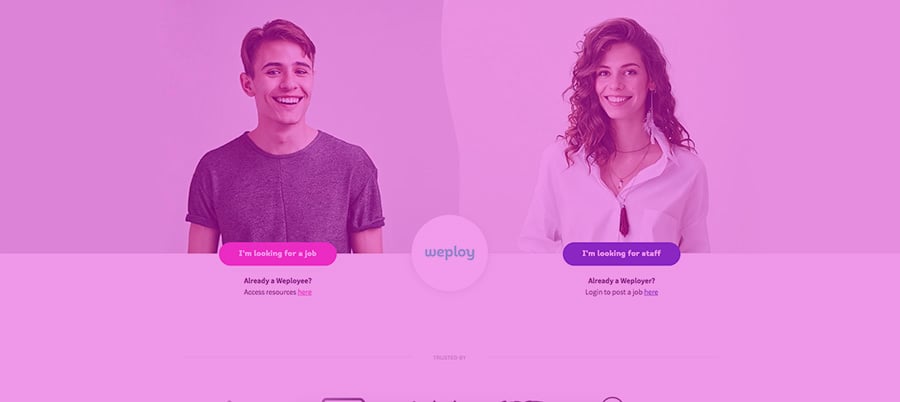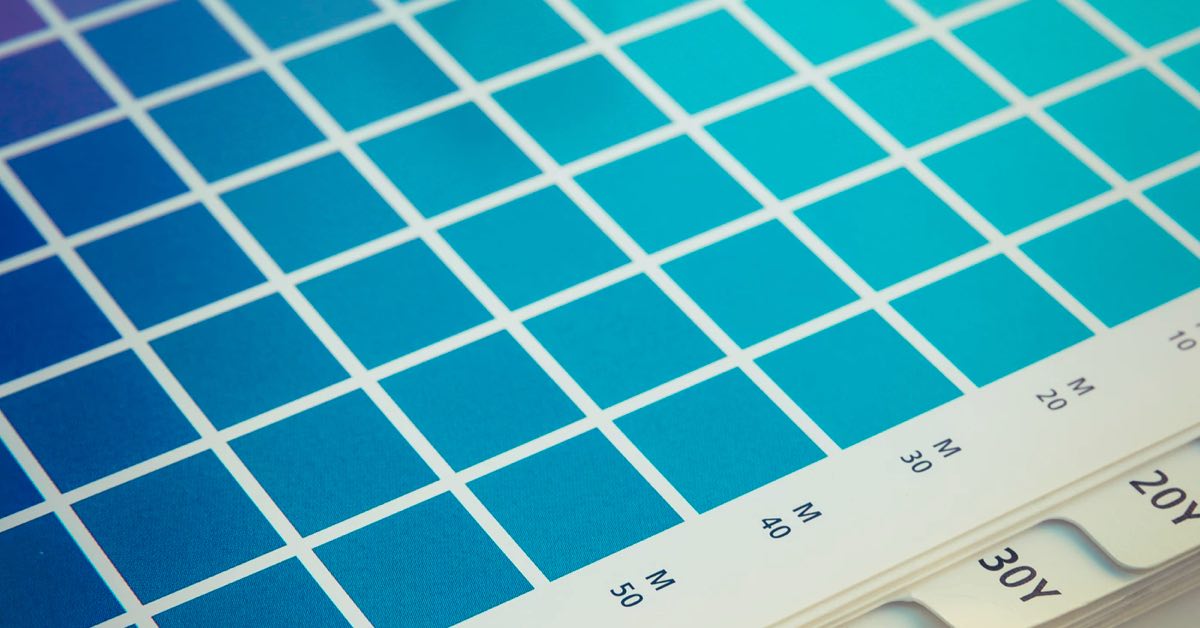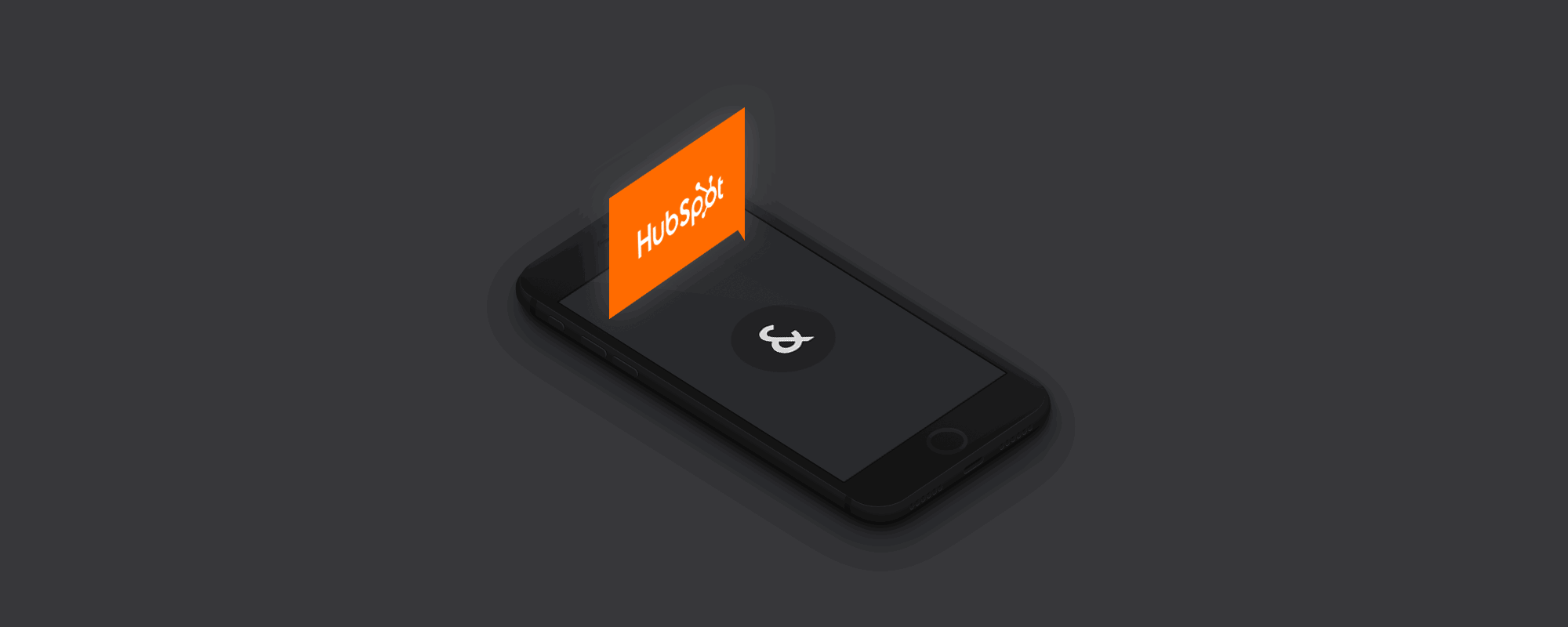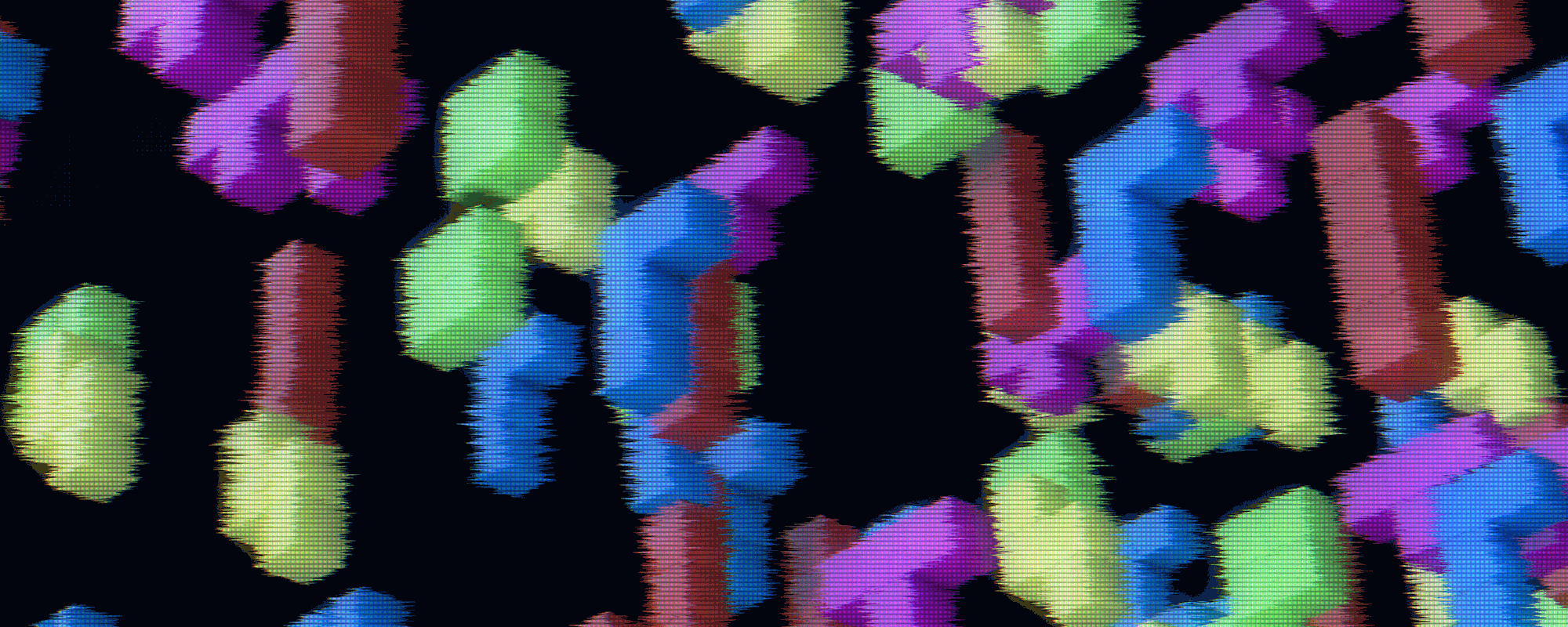Moving is scary. Whether it’s moving homes, offices, or across a continent, the same applies. You have to figure out what everything you had grown so accustomed to is going to be like in the new environment. Will everything still work the same? Is everyone going to cope? Well, if you’re looking to migrate your website to HubSpot, there are things you need to account for. Most importantly, you want to reduce the amount of stress created by the move, on both your business, and your customers.
As with most things, experience is a big plus. If it’s the first time you’re migrating a website into HubSpot, reach out to a HubSpot partner who can show you the ropes and make sure you’re not missing out on anything.
Every move requires planning, and the more you plan, the smoother it will be. We've laid out the 5 key steps you'll like go through when moving from Wordpress to HubSpot.
“Migration. Isn’t that what it’s all about? We’re all, by the standard definition of the word, migrating, moving from place to place, hither and yon.” - Mike Bergen
1. Let HubSpot Get The Ball Rolling
HubSpot provide a rudimentary migration service that will help get you started. What this usually includes are some of the key elements from your homepage and blog that should give you the foundations to get your website in place started in it’s new home.
However, this alone will not be enough to get your website settled in its new surrounds. You’ll still need to get a developer involved, or at least someone that knows how to use HubSpot's CMS to get it standing on it’s own two feet and back to 100%. This is a good time to decide whether you want your website to stay exactly as is, or maybe time for a bit of a refresh.
2. Configure The Nitty-Gritty In HubSpot
HubSpot’s migration usually takes a few weeks to complete, so in the meantime, this is the perfect time to give your website strategy a shakedown, as well as configure all the necessary settings and elements within HubSpot.
Some of these things to consider when setting up your account include:
- Email settings
- Blog authors
- Forms
- Workflows
- Custom reporting dashboards
The more effort you put in at this stage to into setting up and establishing a conventional structure, the more you’ll be cheering later.
3. The Growth Driven Design Approach
Once your HubSpot is all configured, now is the perfect time to review your overall strategy for your website. This is where you’ll revisit things such as:
- The design - look and feel
- The conversion points and information architecture of your site
- Search engine friendliness
- Opportunities for continuous improvement
Let's zoom in on that last point for a moment. Continuous improvement is the essence of a Growth-Driven Design (GDD) approach. We have fallen in love with GDD, and because of this, we’re constantly dissecting our websites looking for areas to improve each month. It’s a no brainer for websites today. By setting up your website within HubSpot and taking this approach, you will be better equipped to use your website in a way that benefits your business that previous approaches just couldn’t cater for.
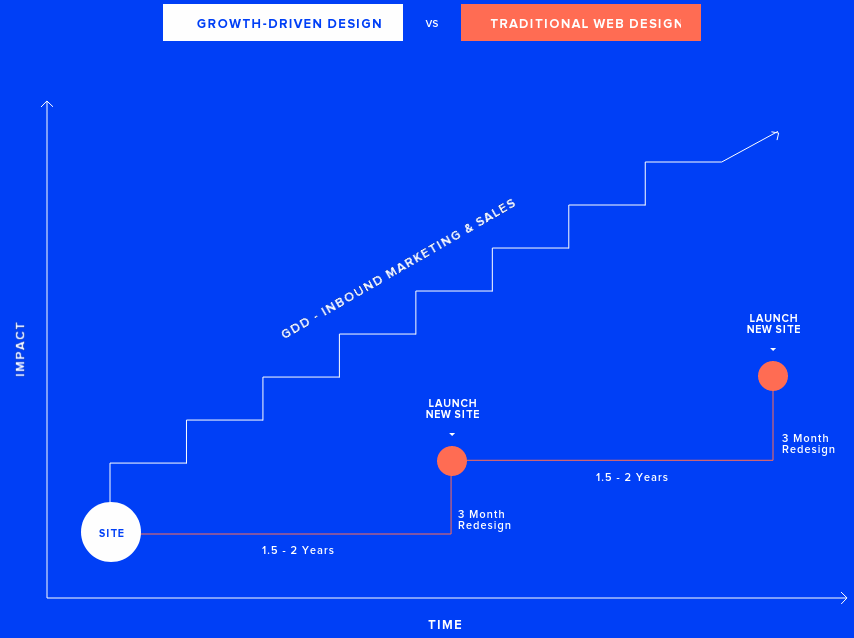
The best part of the GDD approach is it's far more cost-effective for a business as it prolongs the need for a full website overhaul, while bolstering the results and ROI month-on-month. Before I hijack this post to talk about GDD, you can find out everything you need to know about the approach by grabbing a copy of the eBook using the button at the end of this post 👇.
4. BYO Content
You’ve rebuilt your website now in HubSpot which is great, but what about all that time and energy you spent on content on your old website? Those countless hours you spent getting blog posts written, investing in your long term SEO strategy.
Well, worries be gone. You can use HubSpot’s blog importer to bring across any and all of your blog content from your old website. This is pretty straightforward to use, essentially you’re just exporting from one platform and importing to the other, but you may need to do a little cleanup afterwards and just making sure that it fits into the direction you want to take your new blog.
As for any other content, you can do some good old fashioned copying and pasting. While you’re at it, this is the perfect time for you to give some of the content a refresh and tidy up your website’s on-page SEO approach. This includes all those blog posts you’re bringing along with you in the move. You might find some absolute gems that you’d forgotten about.
5. Plan for SEO Updates
While we're on the topic of SEO, this is something we've learned to be extra careful with when moving the site to HubSpot. There are a few differences between the way that HubSpot and Wordpress handle things including indexing, sitemaps, redirects, as well as where and how to make on page updates. While it does require a bit of prep and can become a bit tedious, the alternative (winging it) should not even be considered. Oh and, HubSpot's bulk redirect tool is your friend ✌️
Migration Is Only The Beginning...
Once you’ve completed this migration process, it's the best place for your team to start hunting for opportunities to grow and get more out of your website.
As mentioned, the move doesn’t have to be so scary if you just break it down piece by piece. If you run into any trouble when migrating your website, feel free to shoot through any questions you have and can’t find the answers to.