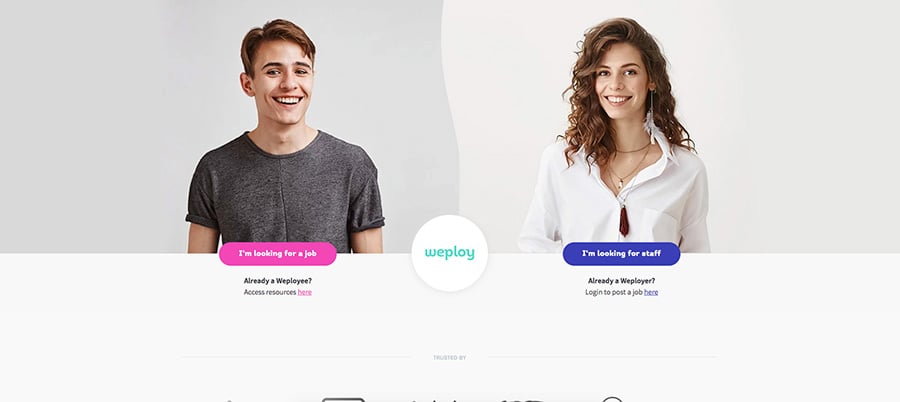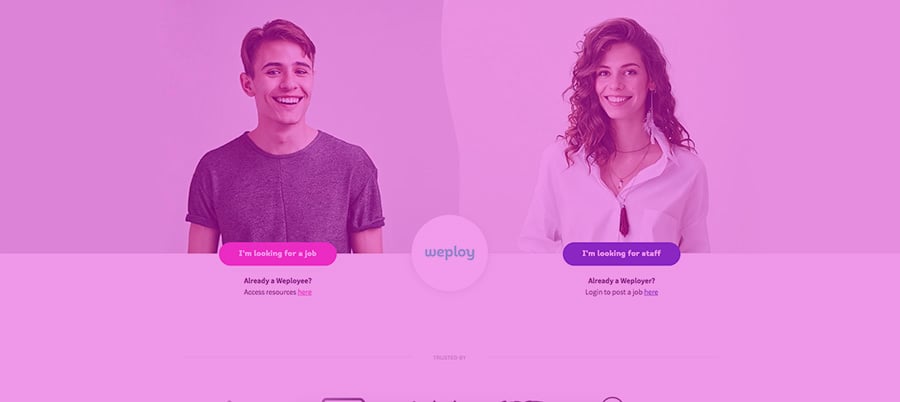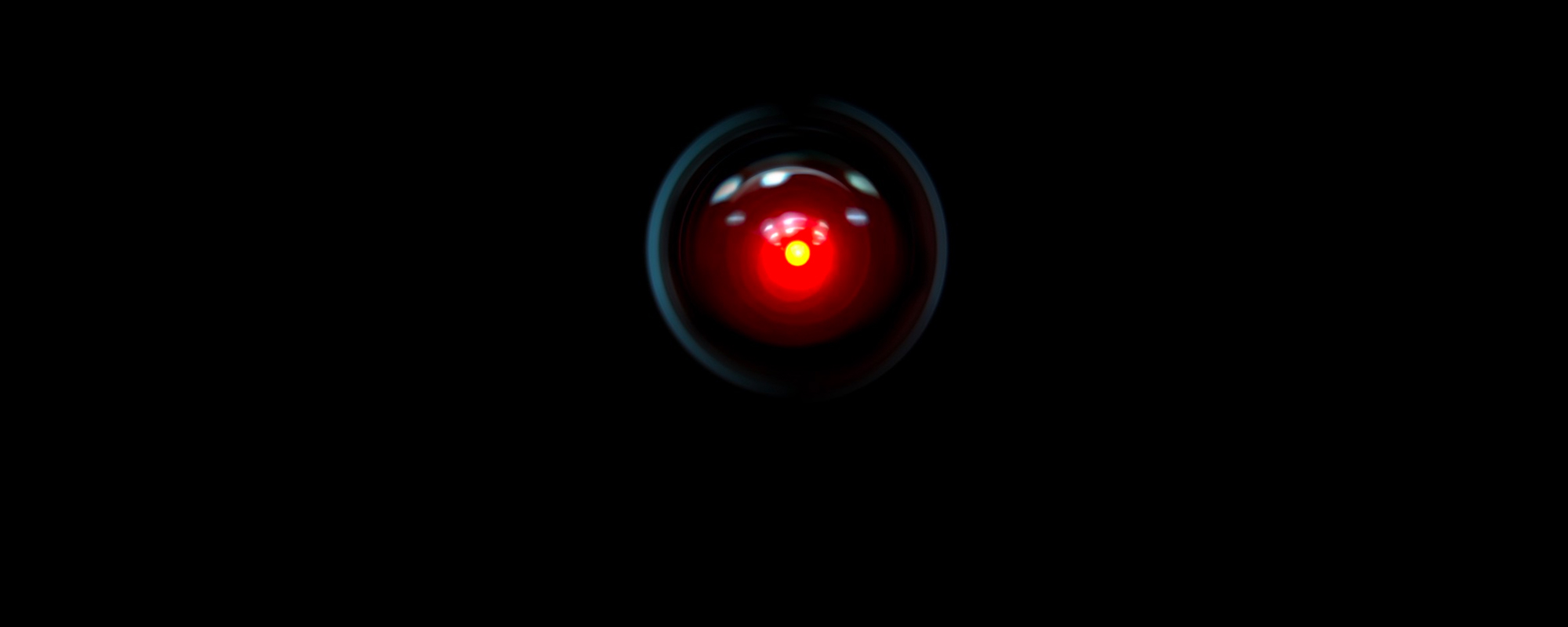Split or A/B testing is one way that marketers get to flex their science muscles, and landing pages are one of the more frequently tested items. We are always looking for different tools to test our campaigns, so when we saw that Unbounce had an integration with our partner HubSpot, and also specialised in testing landing pages, our ears pricked as we were excited to see what it could do for us.
Let’s take a short journey down memory lane. We’re sitting in the third row of your high school science lab. Why the third? Because we’re not teacher’s pets but still want to learn unlike those kids at the back (now you know who I was in high school, nice to meet you).
Everyone is chatting away, catching up on the latest gossip from lunch. It doesn’t matter that you just spent the whole break together because your crush spoke to you and that’s all you want to talk about forever and ever. Mrs Science doesn’t care much for your love life though, bringing the class to a hush. Forget about your beakers and bunsen burners, she has a different experiment for us today. On the projector she brings up a landing page. It looks alright and it gets plenty of traffic, but the data shows that only 2% of visitors are actually converting into leads. Mrs Science looks directly at you. How can we improve this?
Relax, we’ll help you through this. Got your lab coat and goggles on? Well take them off and stop messing around. Let’s get testing!
WHAT IS UNBOUNCE AND HOW DOES IT WORK WITH HUBSPOT?
Unbounce is a tool that allows you to easily build landing pages in a really simple way. You can just drag and click to customise all the elements on the page, so you don’t need to a developer to use it. It’s the split testing tool that really appealed to us and having a native integration with HubSpot makes our lives that much easier. Any of the data and leads we gain from our pages built in Unbounce will be directly fed into our HubSpot database, ready for our workflows and marketing automation to take over. That's a big👍
Linking Unbounce to HubSpot is pretty straightforward. Really it can be done it just 4 quick steps:
- Create a form in HubSpot that will be used on your landing page
- Go into Unbounce and open the page you want to integrate, then select HubSpot on the list underneath “Send leads to a 3rd party”.
- Copy and paste in your HubSpot portal account ID (displayed in the top right of your navigation panel when you’re logged into HubSpot), and then authenticate your account.
- Select the form you created in HubSpot and click “Continue”
- Republish your page
>Simples. Now your leads will be sent straight to HubSpot.
HOW TO DO AN A/B TEST WITH UNBOUNCE
As mentioned, Unbounce isn’t just useful for building landing pages, but for testing them as well. I can keep talking about what is and why to run a split test in Unbounce, but they actually cover it pretty well. Instead, let’s take a look at a real example.
Here’s one I prepared earlier...
We recently built a landing page for The Full Funnel, a community for Aussie business owners, sales peeps and marketers. Websites in general should be constantly evolving, hence why we practice Growth-Driven Design, so A/B testing is only natural when finding ways to improve the user experience of a landing page.
One of the golden rules of running an A/B test is to only test one thing at a time. If you change two things, how will you know which one actually made a difference?
So for The Full Funnel, we decided one of the tests would be to change the colour of the buttons, with the original being turquoise, and the challenger being orange.

Let’s take a look at how the two fared:
| Turquoise | Orange | |
| Traffic Weight | 50% | 50% |
| Visitors | 91 | 84 |
| Conversions | 7 | 2 |
| Conversion Rate | 7.37% | 2.38% |
Just an FYI, the traffic weight is the percentage of visitors you are sending to the page. 50% would be standard for testing 2 items, but if you were doing 3 or 4 you would split it by 33% or 25% respectively.
This is the data we gained after just under a month of testing. Usually, we would wait for at least a month before making a decision, and sometimes even longer if the confidence level is low. But in this case, we can already see that the turquoise button is outperforming the orange variation by a reasonably significant amount.
Assuming the results don’t change drastically in the next few days, I would be happy enough to use this data to support the decision to stick with the blue button.
WHAT ELSE CAN I TEST?
The testing possibilities are seemingly endless. You could test as many button colours as your heart desires, but there are plenty of other options. Here are some examples to get you started:
- The copy on the button
- Number of form fields being used
- Required form fields (this way we can see if one is preventing people from converting)
- Copy on specific points on the page (e.g. in the banner, next to a form, next to a button etc.)
- Images that appear
How fun is that? Go forth and test like you’ve never tested before and make Mrs Science proud. If you’re looking for more ways you can get the most out of your HubSpot account, grab a copy of our eBook below for an insider look at how we use it as a team and the tips and tricks we’ve picked up along the way.